Smart Digital Multimeter – Safe, Accurate, and Effortless! ⚡🔧
Smart Digital Multimeter – Safe, Accurate, and Effortless! ⚡🔧
check_box 35,000+ Customers & Still Thriving!
BUNDLE & SAVE
Couldn't load pickup availability

Smart Digital Multimeter – Safe, Accurate, and Effortless! ⚡🔧
Smart. Safe. Precise. 🛠️✨
The Smart Digital Multimeter makes electrical measurements a breeze! With Smart Auto Mode, non-contact voltage testing, and a host of convenient features, this multimeter is designed to save you time and effort—whether you're a DIY enthusiast or a professional.
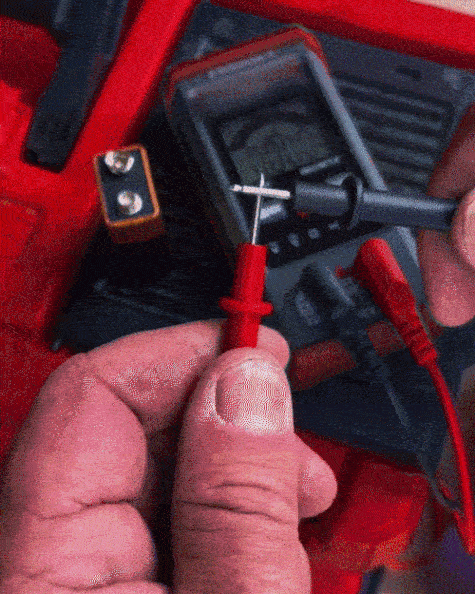
Key Features:
Smart Auto Mode: Automatically switches between AC/DC voltage, resistance, and continuity—no need for manual adjustments! Fast, easy, and accurate. ⚡🔌


Safety Certified: CAT II 600V, CE, and RoHS certified with built-in overload protection. The silicone cover ensures protection from electric shocks and damage. 🛡️🔋

Powerful & Intuitive: Clear, easy-to-read panel data makes your work faster and more precise. 📊👀

Convenient Features: Includes Data Hold, Automatic Shutdown, Low Battery Indicator, Backlight Display, and Flashlight. Perfect for everyday use by car owners, homeowners, and DIYers! 🔦🔋


Why Choose HT-123?
- Non-contact Voltage Testing: Measure voltage safely without touching wires. ⚡❌
- Smart Auto Mode: Switches modes automatically for faster results. ⚙️💨
- User-Friendly: Features like backlight display and flashlight make it easy to use, even in low light! 💡

How to Use
Step 1. Please remove the rubber sleeve behind the multimeter, open the battery back cover, and put 2 AAA batteries into the battery compartment according to their polarity marks. Place the battery cover back on.
Step 2. Turn on the multimeter, insert the test leads according to the prompts, and enter the test after the two ends of the test leads are in contact with each other for calibration.
Step 3. To measure AC/DC voltage, resistance, or continuity. Insert the test leads into the multimeter and connect them to both ends of the measured object. The multimeter measures automatically without user selection.

Note: No need to use test leads if you want to use the NCV function.























